5 MDM Tips

As the world becomes increasingly digital, the importance of Mobile Device Management (MDM) cannot be overstated. With more employees using their personal devices for work purposes, companies must find ways to secure their data and protect their networks. In this article, we will provide 5 MDM tips to help organizations navigate the complex world of mobile device management.
Key Points
- Implement a comprehensive MDM strategy that includes device encryption, secure authentication, and regular software updates
- Use a Mobile Application Management (MAM) solution to control and secure enterprise apps
- Establish a clear bring-your-own-device (BYOD) policy that outlines acceptable use and security protocols
- Use a Mobile Content Management (MCM) solution to secure and manage enterprise content on mobile devices
- Regularly monitor and analyze mobile device activity to detect and respond to potential security threats
Tip 1: Implement a Comprehensive MDM Strategy

A comprehensive MDM strategy is essential for securing mobile devices and protecting enterprise data. This includes implementing device encryption, secure authentication, and regular software updates. By encrypting devices, organizations can ensure that even if a device is lost or stolen, sensitive data will remain protected. Secure authentication, such as two-factor authentication, can prevent unauthorized access to devices and enterprise networks. Regular software updates can help patch vulnerabilities and prevent exploitation by malicious actors.
Device Encryption and Authentication
Device encryption and authentication are critical components of a comprehensive MDM strategy. Encryption ensures that data stored on devices is protected, while authentication ensures that only authorized users can access devices and enterprise networks. Organizations should consider implementing a combination of encryption and authentication methods, such as full-disk encryption and multi-factor authentication, to provide an additional layer of security.
| Encryption Method | Description |
|---|---|
| Full-Disk Encryption | Encrypts all data stored on a device, including operating system, applications, and user data |
| File-Level Encryption | Encrypts specific files and folders, such as sensitive documents and emails |
| Multi-Factor Authentication | Requires users to provide multiple forms of verification, such as passwords, biometric data, and one-time codes |
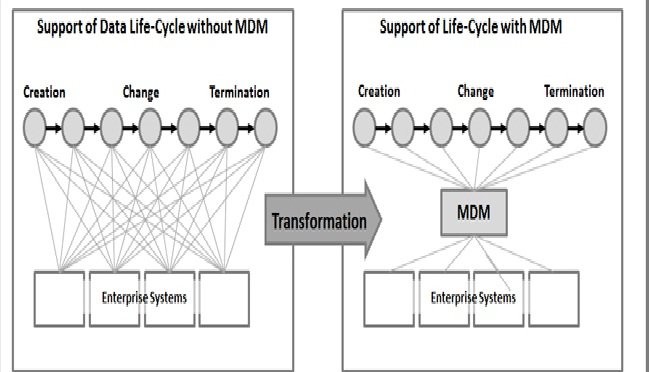
Tip 2: Use a Mobile Application Management (MAM) Solution

A Mobile Application Management (MAM) solution can help organizations control and secure enterprise apps on mobile devices. MAM solutions provide a range of features, including app wrapping, which allows organizations to add security policies to apps without modifying the underlying code. MAM solutions can also provide app blocking, which prevents users from installing unauthorized apps on devices.
App Wrapping and Blocking
App wrapping and blocking are critical features of a MAM solution. App wrapping allows organizations to add security policies to apps, such as encryption and authentication, without modifying the underlying code. App blocking prevents users from installing unauthorized apps on devices, which can help prevent malware and other security threats. Organizations should consider implementing a MAM solution that provides both app wrapping and blocking features.
Tip 3: Establish a Clear BYOD Policy
A clear bring-your-own-device (BYOD) policy is essential for organizations that allow employees to use their personal devices for work purposes. A BYOD policy should outline acceptable use and security protocols, such as requiring devices to be encrypted and authenticated. The policy should also establish clear guidelines for device usage, such as prohibiting the use of devices for personal activities during work hours.
BYOD Policy Considerations
When establishing a BYOD policy, organizations should consider several factors, including device security, data protection, and user privacy. The policy should require devices to be encrypted and authenticated, and should establish clear guidelines for device usage. Organizations should also consider implementing a Mobile Device Management (MDM) solution to help manage and secure devices.
Tip 4: Use a Mobile Content Management (MCM) Solution
A Mobile Content Management (MCM) solution can help organizations secure and manage enterprise content on mobile devices. MCM solutions provide a range of features, including content encryption, access control, and analytics. Content encryption ensures that sensitive data is protected, while access control ensures that only authorized users can access content. Analytics provide organizations with visibility into content usage and security threats.
MCM Solution Features
MCM solutions provide a range of features that can help organizations secure and manage enterprise content on mobile devices. These features include content encryption, access control, and analytics. Organizations should consider implementing an MCM solution that provides these features, as well as other advanced security features, such as data loss prevention and malware detection.
Tip 5: Regularly Monitor and Analyze Mobile Device Activity
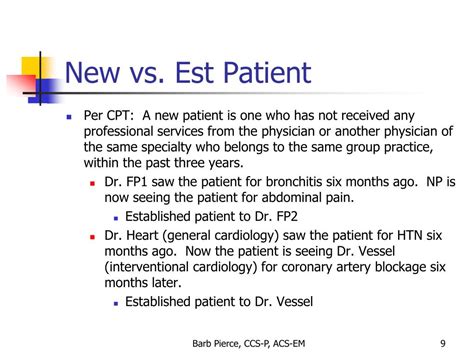
Regularly monitoring and analyzing mobile device activity can help organizations detect and respond to potential security threats. This includes monitoring device activity, such as app usage and data transmission, and analyzing logs and other data to identify suspicious activity. Organizations should consider implementing a security information and event management (SIEM) system to help monitor and analyze device activity.
SIEM System Benefits
A SIEM system can provide organizations with real-time visibility into device activity, allowing them to detect and respond to security threats quickly. SIEM systems can also provide advanced analytics and reporting features, which can help organizations identify trends and patterns in device activity. Organizations should consider implementing a SIEM system as part of their overall security strategy.
What is Mobile Device Management (MDM)?
+Mobile Device Management (MDM) is a set of policies, procedures, and technologies used to manage and secure mobile devices, such as smartphones and tablets, in an enterprise environment.
What is the difference between MDM and MAM?
+Mobile Device Management (MDM) and Mobile Application Management (MAM) are both used to manage and secure mobile devices, but they have different focuses. MDM focuses on managing the device itself, while MAM focuses on managing the apps on the device.
What are the benefits of using a MCM solution?
+The benefits of using a Mobile Content Management (MCM) solution include securing and managing enterprise content on mobile devices, providing access control and analytics, and protecting sensitive data from unauthorized access.



