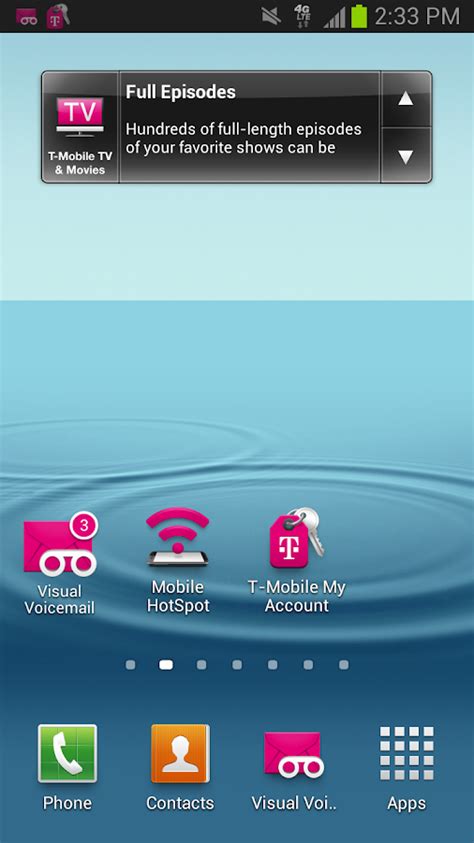5 Tips HTC Inspire

The HTC Inspire is a powerful and feature-rich smartphone that was released in 2011. With its large 4.3-inch touchscreen display, 1GHz Qualcomm Snapdragon processor, and 768MB of RAM, it's a great device for anyone looking for a reliable and efficient smartphone. In this article, we'll provide you with 5 tips to help you get the most out of your HTC Inspire.
Key Points
- Customize your home screen with widgets and shortcuts
- Use the HTC Sense UI to personalize your phone's look and feel
- Take advantage of the phone's 8-megapixel camera with HD video recording
- Use the built-in Wi-Fi hotspot feature to share your internet connection
- Keep your phone's software up to date with regular updates
Getting Started with Your HTC Inspire

When you first get your HTC Inspire, it’s a good idea to familiarize yourself with the device’s layout and features. The phone has a large 4.3-inch touchscreen display, which makes it easy to navigate and use. The display has a resolution of 480x800 pixels, which provides clear and crisp images. The phone also has a 1GHz Qualcomm Snapdragon processor, which provides fast and efficient performance.
Customizing Your Home Screen
One of the great features of the HTC Inspire is its customizable home screen. You can add widgets, shortcuts, and folders to your home screen to make it more personalized and convenient to use. To add a widget, simply long press on the home screen and select the “Widget” option. You can then choose from a variety of widgets, including clock, weather, and calendar widgets. You can also add shortcuts to your favorite apps and folders to keep your home screen organized.
The HTC Inspire also comes with the HTC Sense UI, which provides a unique and intuitive user interface. The HTC Sense UI allows you to customize your phone's look and feel, with features such as customizable themes, wallpapers, and widgets. You can also use the HTC Sense UI to personalize your phone's notification system, with features such as customizable notification sounds and LED notifications.
Using the Camera
The HTC Inspire has an 8-megapixel camera with HD video recording capabilities. The camera is capable of taking high-quality photos and videos, with features such as autofocus, LED flash, and image stabilization. To use the camera, simply open the camera app and select the mode you want to use. You can choose from a variety of modes, including photo, video, and panorama modes.
In addition to taking photos and videos, the camera app also allows you to edit and share your media. You can use the built-in photo editor to crop, rotate, and adjust the brightness and contrast of your photos. You can also share your media with friends and family using social media apps such as Facebook and Twitter.
Using the Wi-Fi Hotspot Feature
The HTC Inspire has a built-in Wi-Fi hotspot feature that allows you to share your internet connection with other devices. To use the Wi-Fi hotspot feature, simply go to the settings menu and select the “Wireless & networks” option. Then, select the “Mobile hotspot” option and follow the prompts to set up your Wi-Fi hotspot.
Once you've set up your Wi-Fi hotspot, you can connect other devices to your phone's internet connection using Wi-Fi. This is a great feature for when you're on the go and need to access the internet on multiple devices. You can also use the Wi-Fi hotspot feature to share your internet connection with friends and family.
Keeping Your Phone’s Software Up to Date
Finally, it’s a good idea to keep your phone’s software up to date with regular updates. The HTC Inspire runs on the Android operating system, which provides regular updates and security patches. To check for updates, simply go to the settings menu and select the “About phone” option. Then, select the “Software updates” option and follow the prompts to check for and install any available updates.
Keeping your phone's software up to date is important for several reasons. First, it helps to ensure that your phone is running smoothly and efficiently. Second, it helps to protect your phone from security vulnerabilities and bugs. Finally, it provides you with access to new features and functionality, which can enhance your overall user experience.
How do I customize my home screen on the HTC Inspire?
+To customize your home screen on the HTC Inspire, simply long press on the home screen and select the "Widget" option. You can then choose from a variety of widgets, including clock, weather, and calendar widgets. You can also add shortcuts to your favorite apps and folders to keep your home screen organized.
How do I use the camera on the HTC Inspire?
+To use the camera on the HTC Inspire, simply open the camera app and select the mode you want to use. You can choose from a variety of modes, including photo, video, and panorama modes. The camera app also allows you to edit and share your media, with features such as a built-in photo editor and social media integration.
How do I use the Wi-Fi hotspot feature on the HTC Inspire?
+To use the Wi-Fi hotspot feature on the HTC Inspire, simply go to the settings menu and select the "Wireless & networks" option. Then, select the "Mobile hotspot" option and follow the prompts to set up your Wi-Fi hotspot. Once you've set up your Wi-Fi hotspot, you can connect other devices to your phone's internet connection using Wi-Fi.
How do I keep my phone's software up to date on the HTC Inspire?
+To keep your phone's software up to date on the HTC Inspire, simply go to the settings menu and select the "About phone" option. Then, select the "Software updates" option and follow the prompts to check for and install any available updates. Keeping your phone's software up to date is important for ensuring that your phone is running smoothly and efficiently, as well as protecting it from security vulnerabilities and bugs.
What are some tips for getting the most out of my HTC Inspire?
+Some tips for getting the most out of your HTC Inspire include customizing your home screen, using the HTC Sense UI to personalize your phone's look and feel, taking advantage of the phone's 8-megapixel camera with HD video recording, using the built-in Wi-Fi hotspot feature to share your internet connection, and keeping your phone's software up to date with regular updates. By following these tips, you can get the most out of your HTC Inspire and enjoy a great user experience.
In conclusion, the HTC Inspire is a powerful and feature-rich smartphone that offers a lot of great features and functionality. By customizing your home screen, using the HTC Sense UI, taking advantage of the phone's camera, using the Wi-Fi hotspot feature, and keeping your phone's software up to date, you can get the most out of your HTC Inspire and enjoy a great user experience. Whether you're a seasoned smartphone user or just looking for a reliable and efficient device, the HTC Inspire is definitely worth considering.
With its large 4.3-inch touchscreen display, 1GHz Qualcomm Snapdragon processor, and 768MB of RAM, the HTC Inspire is a great device for anyone looking for a powerful and feature-rich smartphone. The phone's 8-megapixel camera with HD video recording capabilities is also a great feature, allowing you to take high-quality photos and videos on the go. Additionally, the phone's built-in Wi-Fi hotspot feature makes it easy to share your internet connection with other devices, making it a great option for anyone who needs to stay connected on the go.
Overall, the HTC Inspire is a great device that offers a lot of great features and functionality. With its powerful processor, high-quality camera, and built-in Wi-Fi hotspot feature, it's a great option for anyone looking for a reliable and efficient smartphone. By following the tips outlined in this article, you can get the most out of your HTC Inspire and enjoy a great user experience.
| Specification | Value |
|---|---|
| Display Size | 4.3 inches |
| Processor | 1GHz Qualcomm Snapdragon |
| RAM | 768MB |
| Camera | 8-megapixel with HD video recording |
| Operating System | Android |