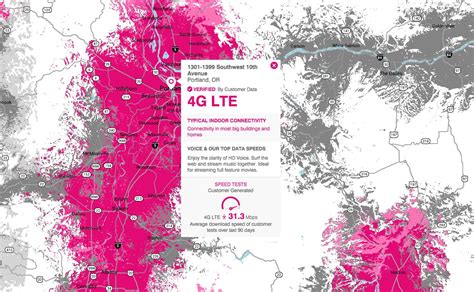5 Chrome Mobile Dev Tools

As the digital landscape continues to evolve, the importance of ensuring seamless user experiences across various devices and platforms has never been more critical. For developers, having the right tools at their disposal is key to achieving this goal. One such indispensable resource is the Chrome Mobile Dev Tools, a comprehensive suite designed to help developers optimize their websites and applications for mobile devices. In this article, we will delve into the world of Chrome Mobile Dev Tools, exploring their features, applications, and the impact they have on the development process.
Introduction to Chrome Mobile Dev Tools

Chrome Mobile Dev Tools are an extension of the Chrome DevTools, tailored specifically for mobile device debugging and optimization. These tools empower developers to debug, test, and optimize their web applications on mobile devices directly from the Chrome browser on their desktop. With the ability to simulate mobile devices, inspect elements, and analyze performance, developers can ensure their applications are not only functional but also provide an excellent user experience across a wide range of mobile devices.
Key Features of Chrome Mobile Dev Tools
Among the plethora of features offered by Chrome Mobile Dev Tools, some of the most notable include:
- Device Simulation: Allows developers to simulate various mobile devices directly in the Chrome browser, enabling the testing of responsive designs and mobile-specific features without the need for actual devices.
- Remote Debugging: Enables developers to debug web pages on an Android device connected to their computer, providing real-time inspection and debugging capabilities.
- Performance Analysis: Offers detailed insights into the performance of web applications on mobile devices, helping developers identify bottlenecks and optimize for better performance.
- Network Analysis: Allows for the inspection of network requests and responses, crucial for optimizing data transfer and ensuring that applications work well under various network conditions.
Key Points
- Chrome Mobile Dev Tools provide a comprehensive platform for mobile web development and optimization.
- Device simulation allows for the testing of responsive designs without physical devices.
- Remote debugging enables real-time inspection and debugging of web pages on Android devices.
- Performance and network analysis tools help in optimizing applications for better user experience.
- These tools integrate seamlessly with the Chrome browser, making them easily accessible for developers.
Using Chrome Mobile Dev Tools for Optimization

The optimization of web applications for mobile devices is a multifaceted process that involves ensuring both functionality and performance. Chrome Mobile Dev Tools play a crucial role in this process by providing developers with the insights and capabilities needed to optimize their applications effectively. From simulating various network conditions to analyzing the performance of specific code segments, these tools offer a detailed view into how web applications behave on mobile devices.
Best Practices for Mobile Optimization
When it comes to optimizing web applications for mobile devices, several best practices can significantly improve the user experience. These include:
- Responsive Design: Ensuring that the application’s layout adapts seamlessly to different screen sizes and orientations.
- Optimized Images: Using images that are optimized for mobile devices to reduce page load times.
- Minimizing HTTP Requests: Reducing the number of network requests to improve page load times.
- Mobile-Friendly Interfaces: Designing interfaces that are intuitive and easy to use on touch screens.
| Optimization Technique | Expected Outcome |
|---|---|
| Responsive Design Implementation | Improved user experience across devices |
| Image Optimization | Reduced page load times |
| Minimizing HTTP Requests | Faster page loading and improved performance |
| Mobile-Friendly Interface Design | Enhanced usability and engagement |

Future Developments and Trends
The landscape of web development is constantly evolving, with new technologies and trends emerging regularly. As devices become more sophisticated and user expectations continue to rise, the importance of tools like Chrome Mobile Dev Tools will only continue to grow. Future developments are likely to focus on even more advanced simulation capabilities, enhanced performance analysis, and better integration with emerging technologies such as Progressive Web Apps (PWAs) and augmented reality (AR) experiences.
Impact on Development Process
The integration of Chrome Mobile Dev Tools into the development process can significantly impact how web applications are designed, tested, and optimized for mobile devices. By providing developers with a comprehensive set of tools to simulate, debug, and analyze mobile web applications, these tools facilitate a more efficient and effective development cycle. This not only leads to better performing applications but also reduces the time and cost associated with the development process.
What are the primary benefits of using Chrome Mobile Dev Tools for web application development?
+The primary benefits include the ability to simulate mobile devices, remote debugging, performance analysis, and network inspection, all of which contribute to a more efficient and effective development process.
How do Chrome Mobile Dev Tools help in optimizing web applications for mobile devices?
+These tools help in optimizing web applications by providing detailed insights into performance, allowing for the simulation of various network conditions, and enabling the debugging of issues specific to mobile devices.
What role do Chrome Mobile Dev Tools play in the future of web development?
+Chrome Mobile Dev Tools will continue to play a crucial role in the future of web development by providing developers with the means to create high-quality, mobile-optimized web applications that meet the evolving needs of users and the advancements in technology.
In conclusion, Chrome Mobile Dev Tools represent a powerful arsenal for developers seeking to optimize their web applications for mobile devices. By leveraging these tools, developers can ensure their applications are not only functional and fast but also provide an exceptional user experience, setting them apart in a competitive digital landscape. As the web continues to evolve, the importance of such tools will only continue to grow, making them an indispensable part of any web development workflow.